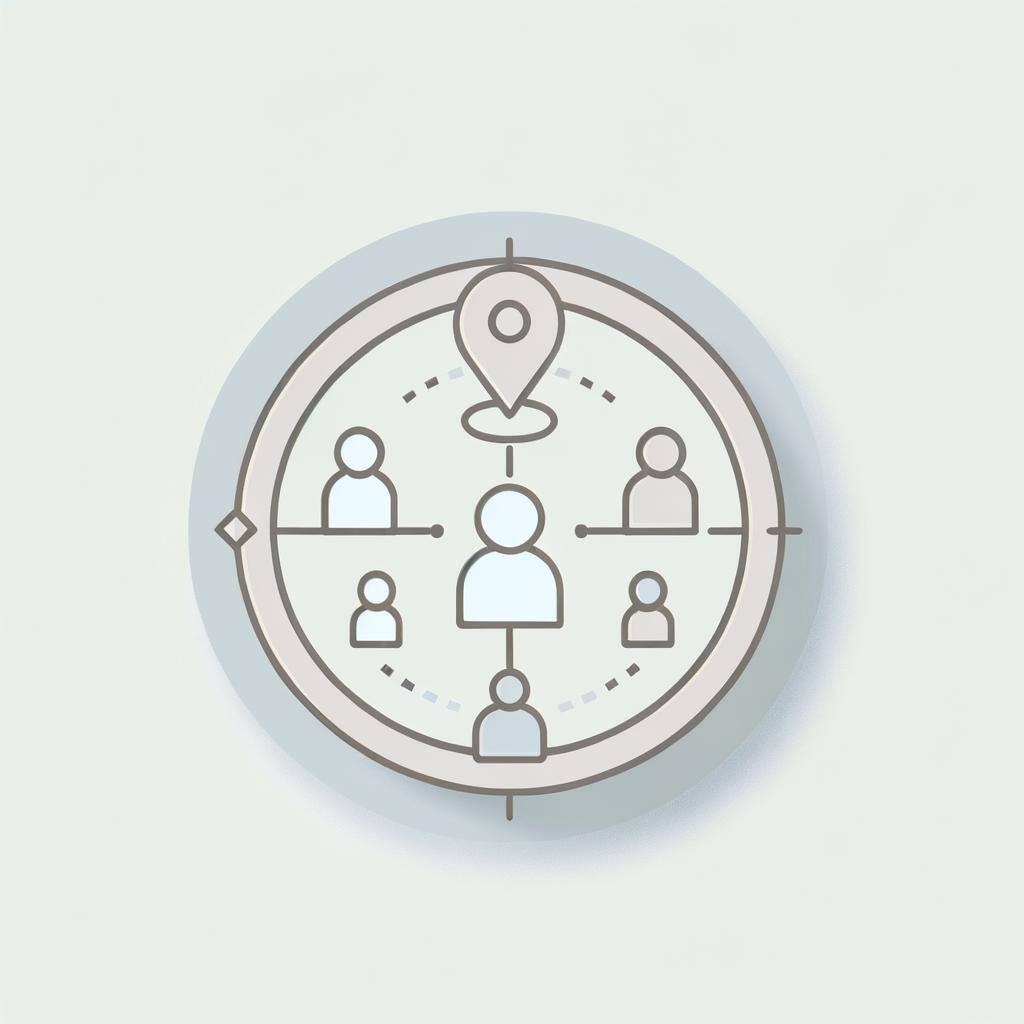
Streamline Your Workflow with Enhanced User Management in iamGIS
Do you find yourself constantly contacting iamGIS support to add or remove users for your organization? Or spent valuable time requesting iamGIS adjust your current users' permissions in order to keep things up to date for your maps as your organization changes? How frustrating! …We know.
We have heard your request loud and clear. Which is why we're so excited to share our latest update, a customer driven feature, with you. In this blog post, we’ll explore our new feature and its multiple functionalities that are designed to make these user management processes easier and more efficient while also putting more control in your hands.
Enhanced User Management
Our latest update to the Account Settings page, accessible to admins via the profile button, introduces several powerful new functionalities. Here's a closer look at each:
Adding and Editing Users
Under the newly enhanced Users tab, you'll find a comprehensive list of all users within your organization. By clicking on a user’s name, you can easily update their details, including their name and default permission level. This is particularly useful when your organization updates its email domains. Instead of contacting support to re-add users with new domains, you can now quickly update each user's email domain directly within their profile, ensuring they retain their login information seamlessly.
Removing Users
When a team member moves on from your organization, you no longer need to email support to have them removed. Admins can now directly remove users from the organization’s account, streamlining the process and saving valuable time.
Introducing Groups
Assigning tasks and managing permissions for multiple users just got a whole lot simpler with our new Groups feature.
Creating and Managing Groups
In the Groups tab, you can create groups tailored to your organization’s structure. Name your group, assign a photo, and select the users you want to include. This flexibility allows you to create groups for various departments or project teams effortlessly.
Streamlined Permissions and Notifications
Once your groups are set up, managing permissions becomes a breeze. Within the map and layer settings, you can now assign roles to entire groups. For example, if the water department doesn’t need editing rights to sewer maps, you can quickly adjust permissions for the entire group, saving you the hassle of updating each user individually. If a specific user within the group requires a different level of access, simply adjust their individual role without affecting the group’s settings.
Groups also enhance your notification system. Assign reminders or work orders to an entire group, ensuring that all members are informed of upcoming tasks or events. This feature guarantees that no task is overlooked, maintaining efficiency and productivity.
With the new User Management and Groups features, iamGIS empowers administrators to manage roles and permissions more effectively. These updates are designed to save time, reduce reliance on support, and keep your organization running smoothly. Explore these features today and experience a more efficient way to manage your GIS workflows.

