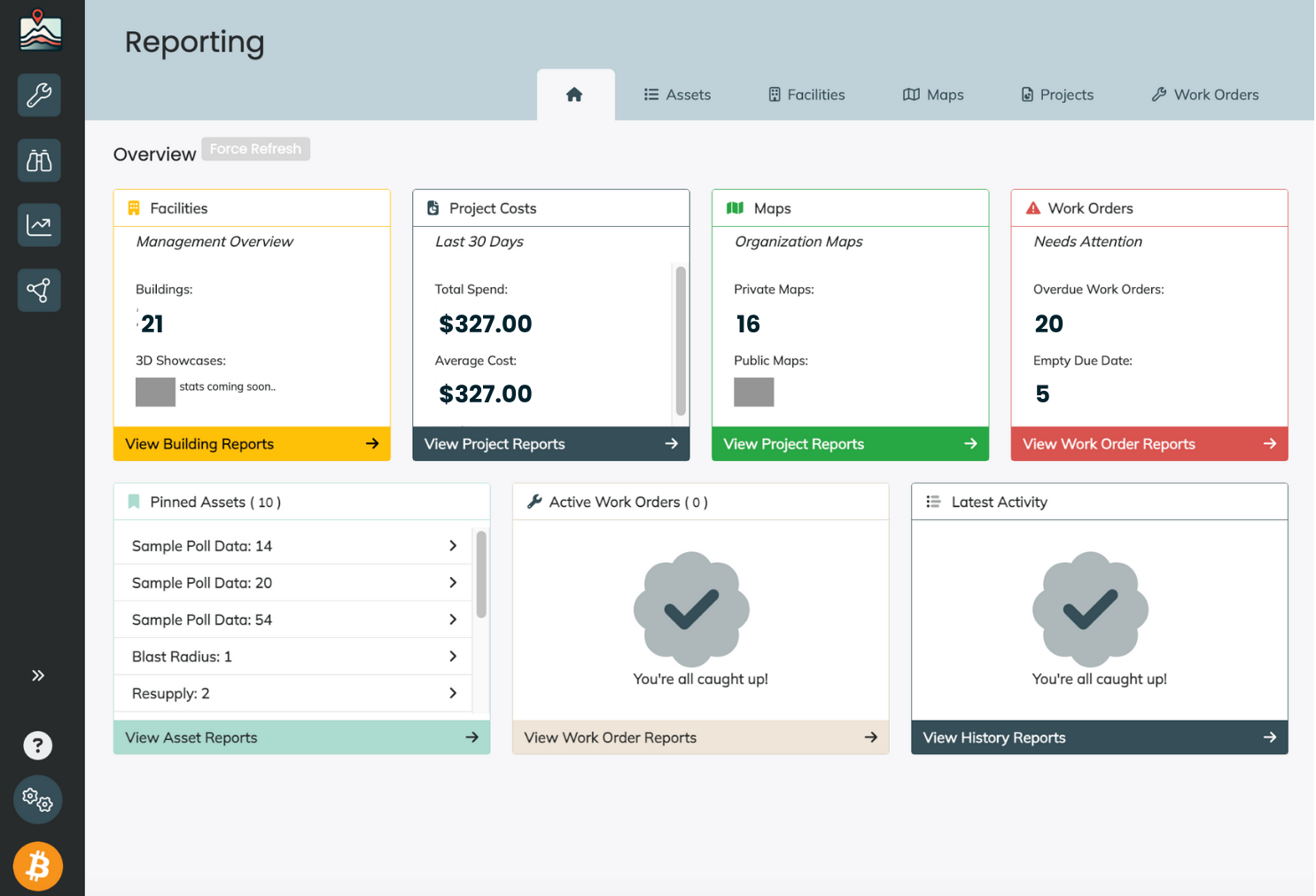
Reporting Dashboard: A Game-Changer for Asset and Project Management
As iamGIS continues to evolve, we remain committed to addressing the needs of our customers. One of the most requested features has been a comprehensive reporting tool—and we’ve delivered! Introducing the Reporting Dashboard, a powerful upgrade designed to provide administrators with a detailed overview of their organization’s activities. Whether it’s managing maps, projects, work orders, or critical assets, the Reporting Dashboard simplifies the process, making your operations more efficient than ever.
A Bird’s-Eye View of Your Organization
With the Reporting Dashboard, administrators can access an overview of all the essential data within their organization. For example, you can:
- View the number of active maps, their visibility (public or private), and key details like the number of layers within them and their creation dates.
- Access individual maps directly via links, eliminating the need to navigate back and forth.
This intuitive interface provides a quick glance at critical information, allowing admins to stay informed and proactive.
Streamlined Project Insights
For organizations that utilize the Project Dashboard, the Reporting Dashboard brings additional value. Admins can:
- Monitor the total number of projects, their status, and metrics such as time and cost upon completion.
- Dive deeper into project data, including associated work orders and recurring schedules, using the separate Project Dashboard.
As projects continue to expand as a core feature of iamGIS, the Reporting Dashboard ensures admins will have the robust tools necessary to manage timelines and budgets effectively.
Comprehensive Work Order Tracking
Work orders are the heart of many organizations' processes, and the Reporting Dashboard offers two levels of insight into them:
- Standard Fields: View basic information like the name, status, start date, and completion date of work orders.
- Detailed Fields: Access additional data such as total time and cost, helping you evaluate resource allocation and performance.
Admins can also toggle between these views for a deeper dive into the data added by field users.
To prevent delays, the dashboard features an Overdue Work Orders section, which highlights tasks with unmet deadlines. This ensures that administrators can quickly identify and address issues before they escalate.
Managing Critical Assets and Facilities
Beyond maps and projects, the Reporting Dashboard extends its utility to asset and facility management:
- Pinned Assets Tab: Quickly access favorited assets, such as critical valves, AEDs, or fire extinguishers. These assets can be marked directly from maps for easy monitoring.
- 3D Facility Scans: For organizations with 3D scans of their facilities, the dashboard offers direct access to these scans without the need to open individual maps.
These features enhance day-to-day management by keeping vital information just a click away.
Seamless Data Export
Viewing data on your computer is helpful, but sharing it across departments is crucial. That’s why the Reporting Dashboard includes export functionality. Admins can download reports as CSV spreadsheets or PDFs, making them perfect for presentations, city council meetings, or budget discussions.
A Smarter Way to Manage
The new Reporting Dashboard empowers organizations to stay informed, organized, and efficient. From monitoring work orders and projects to tracking critical assets and facilities, this tool addresses the needs of modern asset management. With the added ability to export data, you can keep your team up to date with ease.
iamGIS is here to support your organization’s growth and success, and the Reporting Dashboard is just one more way we’re delivering on that promise. Ready to take your operations to the next level? Dive into the Reporting Dashboard today!

